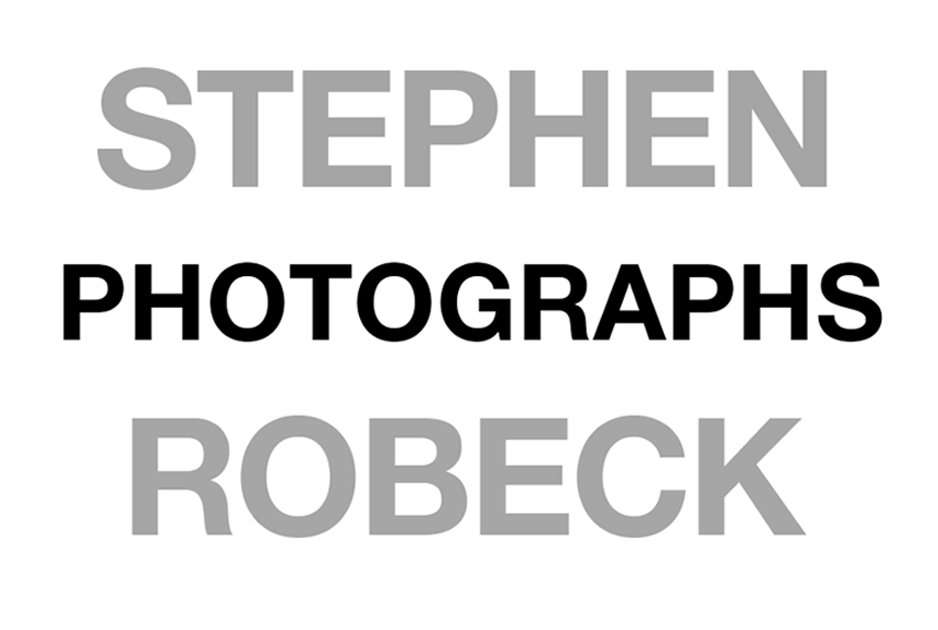Photography Tips for Amateur Enthusiasts
Most of my friends and family know about my photographic work, so I get lots of questions about how to do things in Photoshop, what camera to buy, etc. In answering them, it became pretty clear that many folks don't really understand the basics of digital camera design and specs, particularly things like the difference between "Megapixels" and actual sensor size. I also found that even among people who are more "photo enthusiasts" than family-snapshot takers, most do not shoot in their camera's raw format. In fact, they don't know what "raw" means. And the most common complaint I heard from many people is that they found Photoshop, even Photoshop Elements, to be very complex and unwieldy. So I decided to offer a 2-3 hour workshop covering the basics of digital cameras and sensors, image upload and file management (one woman I know keeps all her photos on her iPhone) and image editing, all with Adobe Lightroom as the main software tool. I started using Lightroom as a regular part of my workflow a couple of years ago, and I find it is a wonderfully capable and intuitive application. When we went on a group trip to Peru in 2011, my only camera was a new Sony NEX-5 with the kit zoom. We spent time in the Amazon rain forest, downtown Lima and Cusco as well as the countryside around amazing Machu Picchu. I took hundreds of photographs with this tiny camera, and when I got back I went through them in Lightroom, made quick adjustments to the raw files, added selects to a collection, exported the collections to web-appropriate jpegs and posted them to the Peru Gallery in no time at all. Of course this could have been done in Photoshop or Elements, but only one image at a time with each being saved as a separate file. MUCH more work.
If you know you need to work with separate layers, Photoshop or Elements are the way to go. But for most people, the file management and image editing controls in Lightroom are more than enough, particularly with the new gradient, spot removal, brush tools. Add to that the Print and Book modules and it's a very impressive package. As an example of what Lightroom can quickly and easily accomplish, here are two before-and-after images from the Peru Gallery. The image on the left is the image as it looked when the raw file came out of the camera. On the right is the same image with a slight crop and a few tone and color adjustments:
I think a lot of what I plan to do with the workshop could be useful to lots of people who buy and use good digital cameras every day, but don't have the time, focus or experience to learn how use new tools. As I plan the workshop in more detail and learn from the first session in two weeks (we had to expand it to three sections to accommodate all the signups) I will post more here. If you have questions, let me know.